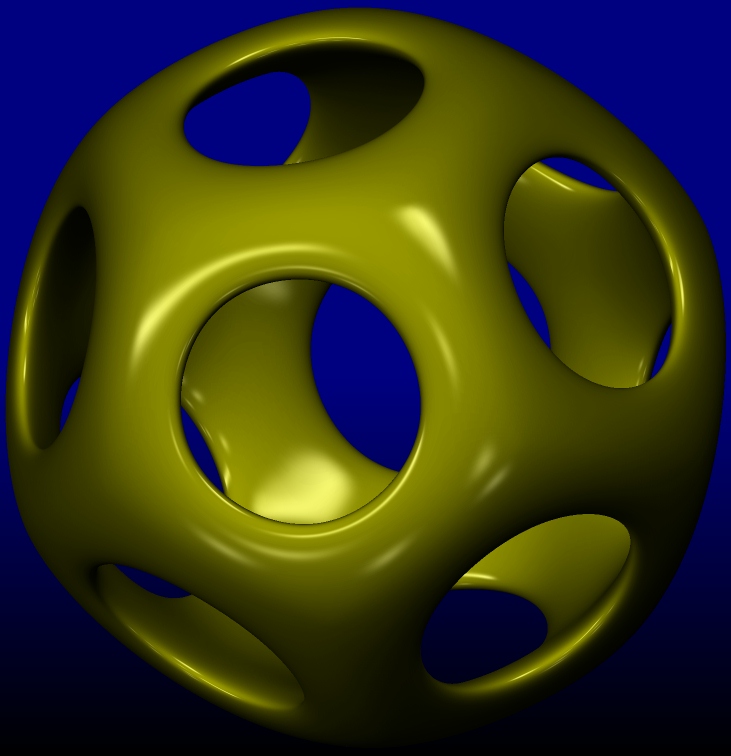
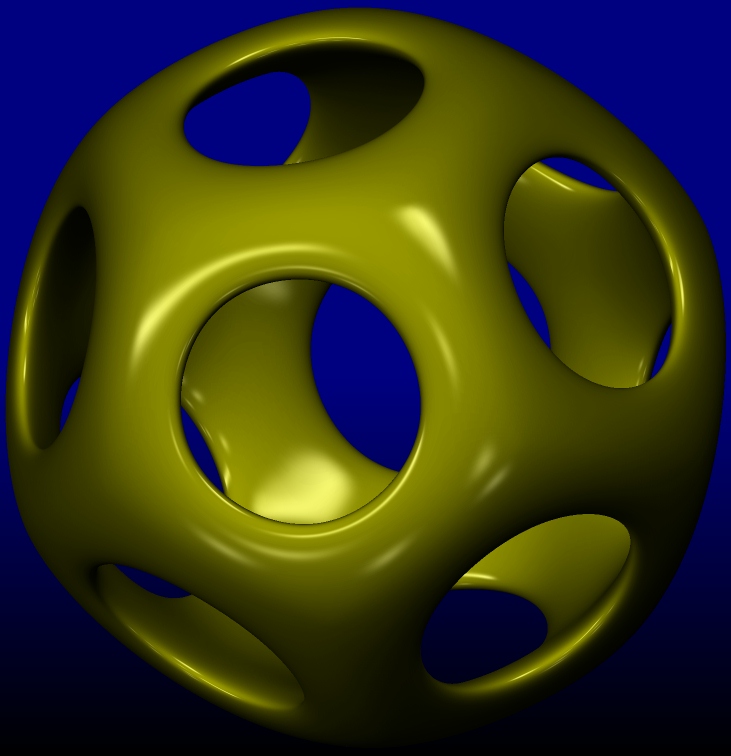
This is an example output from the "mesh" application program available in
the LibGen software distribution. After
downloading and compiling the latest version of LibGen, run
the program LibGen/bin/mesh. To reproduce a similar figure,
type the following in the mesh window: idHssss3A/Z .
The keystrokes mean: i) start with an icosohedron, d) change to the dual
(in this case a dodecahedron), H) make a thick hollow version of the
dodecahedron (a tube per edge), ssss) perform four steps of
Catmull-Clark subdivision, 3A) set the material color to yellow, /) change
the orientation to be oblique, Z) perform high quality Z buffer rendering.
Within the Z buffer output window, you can type "w" to output the image
as "zout.tif".